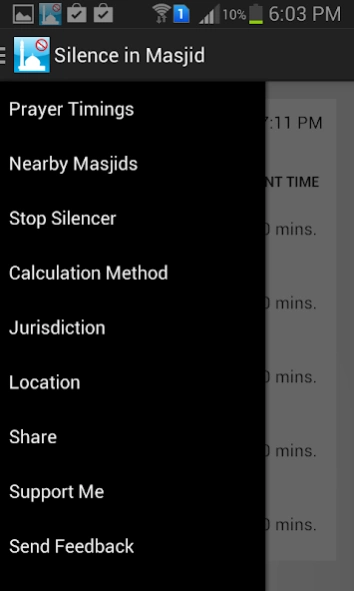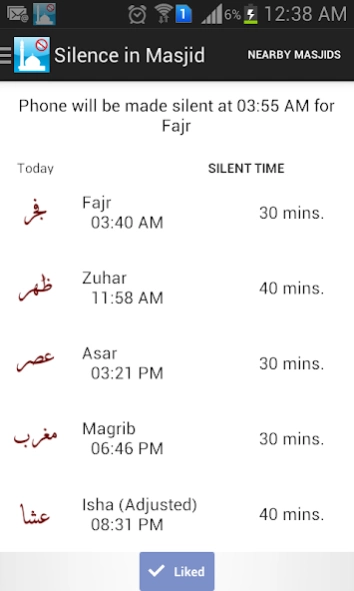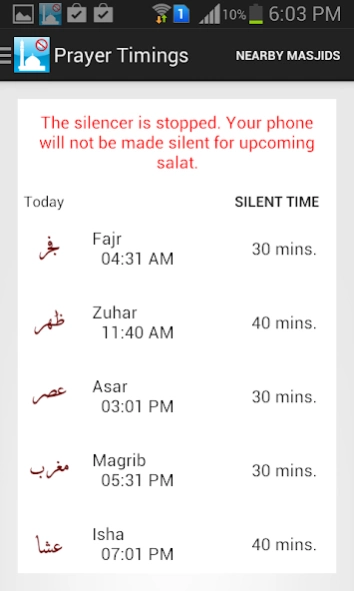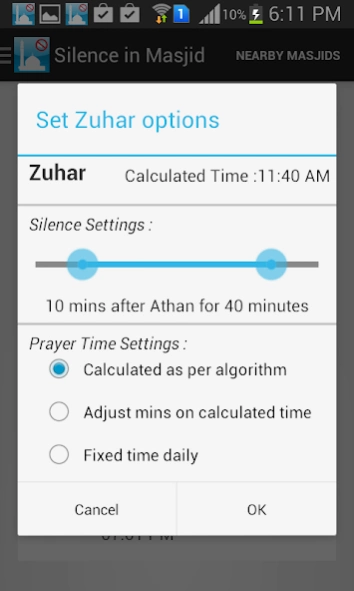Silence in Masjid 10.25
Free Version
Publisher Description
Silence in Masjid - This App silences your mobile during prayer(salah) times.
This application automatically puts your phone in Silent mode (vibration) at the time of Salah and later makes it active after a predefined duration.
Some users are facing problem with automatic silencing. Please make sure this app is allowed to run in the background and has auto start permission. Some phones restrict background activity to improve battery. Please allow my app to run unrestricted in battery settings.
Many times we forget to silence our phone at prayer times. There are chances that our phone might ring and disturb others, causing us embarrassment. This application is a humble attempt to avoid this mistake.
If all of us install this app, then we believe there will be less disturbance in congregational prayer.
If you dont want to silent your phone at particular prayer, you can set the silence duration to 0 minutes for that prayer. The silencer will not silent your phone for that prayer.
Masjid's management can print the QR code and put it near entrance so that others can download the app easily.
Please feel free to provide your suggestions.
About Silence in Masjid
Silence in Masjid is a free app for Android published in the PIMS & Calendars list of apps, part of Business.
The company that develops Silence in Masjid is Ahmed. The latest version released by its developer is 10.25.
To install Silence in Masjid on your Android device, just click the green Continue To App button above to start the installation process. The app is listed on our website since 2020-03-03 and was downloaded 8 times. We have already checked if the download link is safe, however for your own protection we recommend that you scan the downloaded app with your antivirus. Your antivirus may detect the Silence in Masjid as malware as malware if the download link to com.Astalavist4.silenceinmasjid is broken.
How to install Silence in Masjid on your Android device:
- Click on the Continue To App button on our website. This will redirect you to Google Play.
- Once the Silence in Masjid is shown in the Google Play listing of your Android device, you can start its download and installation. Tap on the Install button located below the search bar and to the right of the app icon.
- A pop-up window with the permissions required by Silence in Masjid will be shown. Click on Accept to continue the process.
- Silence in Masjid will be downloaded onto your device, displaying a progress. Once the download completes, the installation will start and you'll get a notification after the installation is finished.